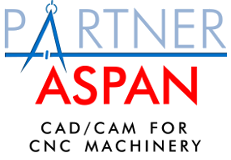When importing Ellipses from a DXF file, Aspan creates 16 arcs.
Solution 1
You can save the DXF file as an "AutoCAD 12 DXF file": this will create a lot of small arcs.
Solution 2
This resolution of 16 arcs can be increased as follows:
- Start PARTNER/ASPAN;
- Select Utility -> Technical menu -> Modify Preferences;
- Browse until you find Ellipse.QtArcs
- Change the value from 16 to the one you need (i.e. 100).
- Please note this feature is only available for ASPAN/Task 5.1+
After having imported the Ellipse, you may find useful the CAD command: path -> Routing reduction in order to reduce the number of arcs, while maintaining an acceptable accuracy.