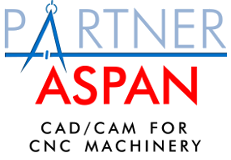If Aspan does not start, it may be because your antivirus is blocking or has blocked some of the files being updated, as a result, may see error messages such as:
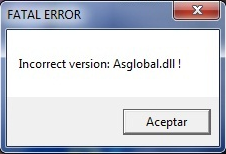
To solve this problem you need to add the folder of ASPAN with the exceptions of the antivirus so that it does not block any files necessary for the operation of ASPAN.
If you have not specified a different folder than the default, the directory is "c:ASPAN4."
Following is the procedure to add ASPAN to the exceptions of antivirus AVG.
- from AVG main screen, select from the menu [options] the [advanced settings];
- from the dialog box, you have to select the "exceptions (step 1)", then click on the "Add" button (step 2) and add the folder of ASPAN (step 3), usually "C:\ASPAN4";
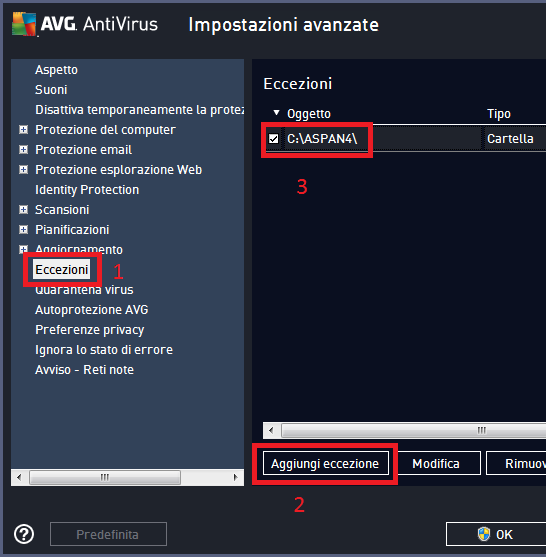
After an upgrade, started Aspan program and errors occur (e.g. incorrect version of library files [. Dll]), this depends on the antivirus, which blocks during the installation of the upgrade these files, so are not updated to the latest version.
To solve this problem and perform the update correctly you must:
- disable the antivirus;
- delete the folder C:\AspanDsk
- execute again the procedure unzipping the update (run the file sent by email via links );
After the process of unzip, the setup of ASPAN will start automatically, if do not start, you can manually launch the setup via the file located in C:AspanDsksetup.exe