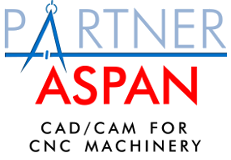How to install the help_vista_fix patch:
- Download the patch help_vista_fix.exe and save it in a temporary directory (i.e. C:\TMP)
- Go to the selected directory (i.e. C:\TMP) and run help_vista_fix.exe (double click)
- A message will inform you that to correctly apply this patch you need administrator privileges on your computer. If you don't have these privileges contact your system administrator or refer to Windows help.
=> Click OK to proceed. - The program will create all the necessary files in the selected directory (i.e. C:\TMP) and start with the patch.
=> Click the "Setup" button to proceed. - Press any key to continue or Ctrl-C to abort the procedure.
- If you can see this message "FILE PROPERLY PATCHED!", it's done. Now the Aspan's Help can be correctly displayed.