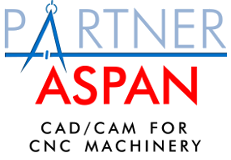-
In this section:
- what are layers
- how to use layers
- advantages of using layers
What are layers
- AVAILABLE FOR:
- PARTNER/ASPAN PRO
- TOOLCAM
Layers were introduced in PARTNER/ASPAN release 9, They are similar to a series of transparent sheets of paper laid one on top of the other. It is possible to associate a series of properties to each layer which will then characterize the layer and the entities present on it. Layers are an integrated function of PARTNER/ASPAN (PRO) and TOOLCAM.

you can associate a series of properties to each layer which are relative to general data, CAD and CAM data:
- General Data: the name of the layer, usable, visible, not activated, printable, color;
- CAD: initial depth, final depth, diameter;
- CAM: assignable, workable, tool, electrospindle, speed, rotations, priority.
How to use layers
To better organize your drawing and working, you can draw all the entities with the same characteristics on one layer. By being able to do this in the drawing stage you can take full advantage of the system's potential.
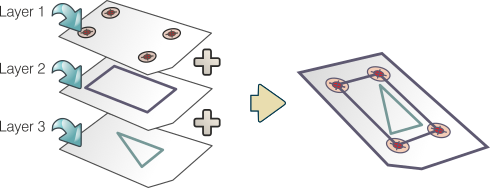
As an example, you can create a layer for drilling holes, another for milling that uses a particular tool, another for milling with a specific diameter and depth. When you create such layers, you give each one its respective properties or even a particular colour so that you can distinguish it easily from the entities belonging to other layers. You can also leave out a particular layer from production and therefore you can start from a single drawing and generate more machine programs based on the layer that you choose to produce.
 Note: Inside a layer you can always draw an entity that does not completely inherit all its characteristics. For example, you could decide to draw a profile in blue on one layer that applies red by default.
Note: Inside a layer you can always draw an entity that does not completely inherit all its characteristics. For example, you could decide to draw a profile in blue on one layer that applies red by default.
Advantages of using layers
Here are some of the main advantages you can have by using layers:
- Your projects are better structured;
- The entities in your drawings are more clearly visible:
- - you can assign different colours according to layer;
- - you can hide certain layers so that you can see only the part you are interested in;
- CAD data can be assigned automatically;
- CAM data can be assigned automatically;
- You can leave out certain layers from production (generation of machine programs) or from printing;
- You can create layers that are not for production but are used for construction lines or for informative type texts;
Click here to find the nearest dealer