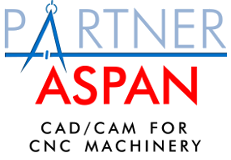CAUSE: the entities have not been drawn in the correct layer. In a AutoCAD linked to ASPAN, each face of the panel and each entity must be drawn on layers having private names. ASPAN recognizes only the entity drawn on the proper layer: for instance, a routing in upper face must be drawn on the SHAPES_F1 layer.
SOLUTION: in AutoCAD environment, to draw holes use the commands of the PAD customized menu, while to draw the routings use first the commands of the PAD menu to move on the proper panel face and then use the standard AutoCAD commands for drawing. The commands of the PAD menu provide automatically to move to the proper layer and to position the axes origin according to the standard on the machine.