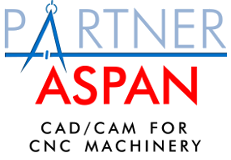ATool Software CAD/CAM per macchine a controllo numerico
Soluzioni CAD/CAM per macchine a controllo numerico
ATool Software CAD/CAM per macchine a controllo numerico
Soluzioni CAD/CAM per macchine a controllo numerico

CAM environment (10)
With the release 9.1 has been introduced a new 3D simulation that can be executed in the CAM environment by clicking on the specific icon or with the menu command PROCESS > 3D ANIMATION. However it is possible to start the standard simulation (the one used with the previous releases…
I tagli o i canali disegnati nel CAD (fresature con l'attributo di taglio attivo e di colore differente dalle fresature normali) non vengono assegnati automaticamente all'utensile lama nel CAM. Un taglio o un canale viene associato automaticamente alla lama soltanto se cio` e` fattibile. Se ad esempio il diametro (spessore)…
Soluzione 1: Disabilitare la procedura di ottimizzazione che causa l'errore Stack Overflow: Macchina->Utilita'->Default Soluzione 2: Impostare il parametro ObjPerBar ad un valore piu' grande di 0 e diverso da 10, tipicamente 20: Utilita'->Menu Tecnico->Editor Default
WB1, WB2, WB3 let the left and right A660 groups work synchronously (at the same time) with the main head. SB1, SB2, ... let the left and right A660 groups work.
H DX=2566.00 DY=291.00 DZ=25.00 -A C=1 R=1 *MM /"DEF" The program assigns automatically a value of "1" in the "C=" field (machine continuous execution). To modify this parameter, in CAM, when creating the part-program, disable the "continuous execution" option.
program: ASPAN, TASK Only if the NC configured is a Xilog, from supervisor environment, execute the command: machine->utility->defaultpress the button numerical control and enable the option "convert in binary". This operation will affect part-programs format when created by the CAM environment or by ASCASP/ASCTASK external programs. If the "convert in…
During the generation of the part program you receive the following message: WARNING Some entities lay on layer not enabled to the generation of the part-program. This message is warning you that there are some entities on a layer in which the CAM processing is disabled.
Problem: when generating the part-program ASPAN shows the following message: BCR-CHK-232(2) The barcode label contains invalid BarCode characters.
program: ASPAN 9.1+ The 3D simulation doesn't start: To correctly visualize the new 3D simulation introduced with the release 9.1 of ASPAN it is necessary the Java Virtual Machine (JRE).
When entering the CAM the message stack overflow appears and the program exits to the operating system. The NC Release has not been set properly. Set the proper NC Release in ASPAN and then import the machine configuration from the parameters diskette created in the NC. See also: Machine configuration…