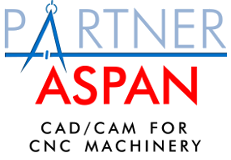New features introduced with release
X5
Updates
- November 2021: released the new release X5: download list of new features introduced >
CONTENT:
General functions and Supervisor Environment
- Compatibility with new operating system Windows 11;
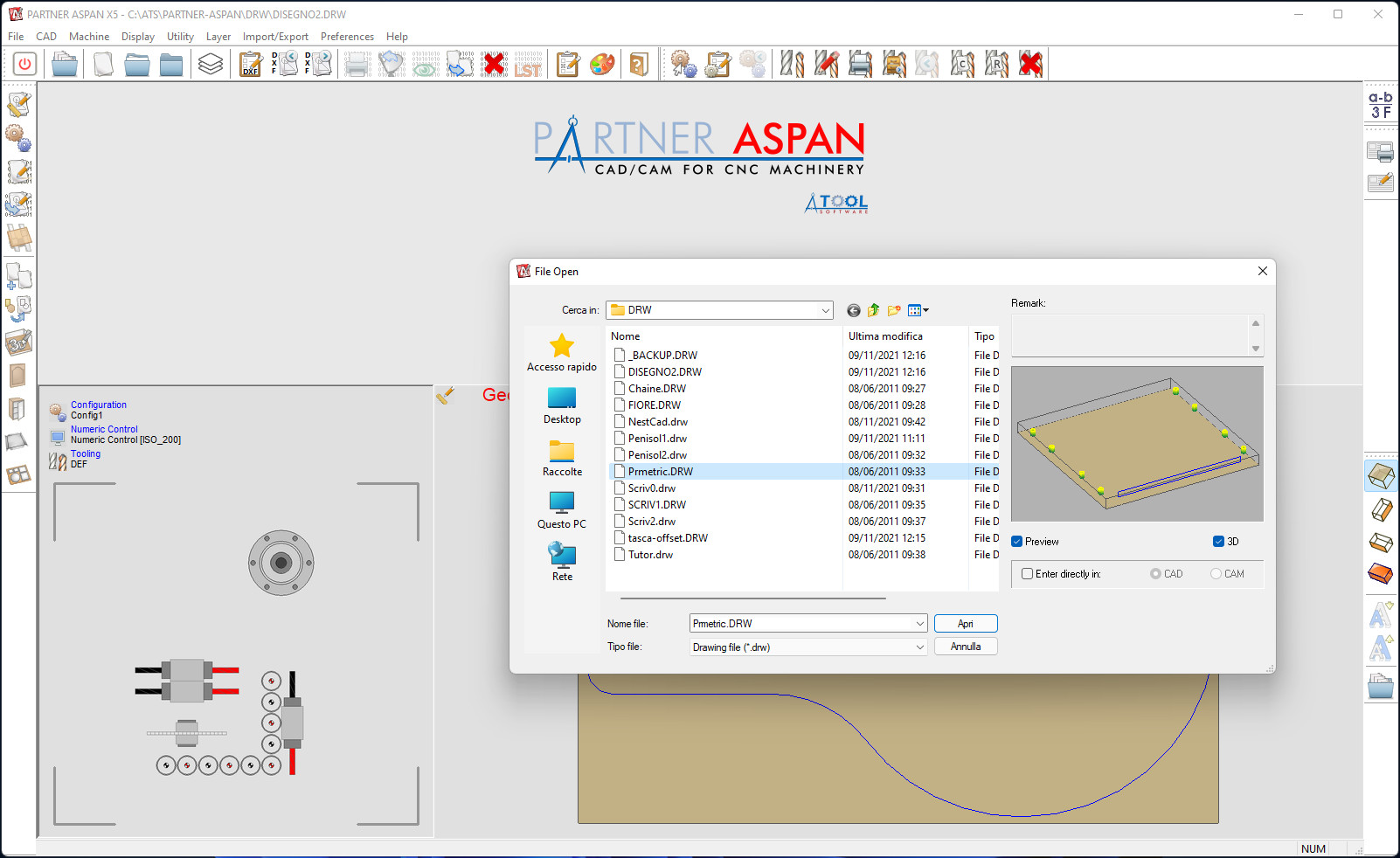
- Added support for new language: Czech;
- You can now customize the color of 'pocket' entities with the menu command 'Preferences > Color Configuration';
- Barcode: it is now possible to use a custom font for the label barcode, as an alternative to the standard font used by the program (3 of 9 Barcode).
(Supervisor) 'Preferences > BarCode Configuration'
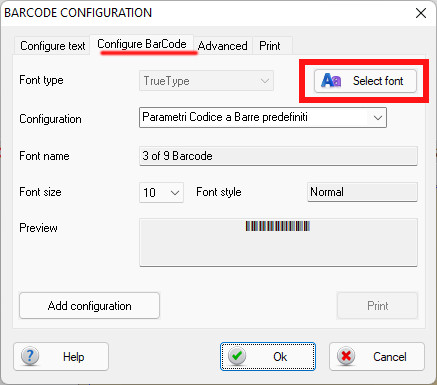
CAD Environment
- Revised and optimized 'Draw > Generic Pocket' functionality;
- Introduced new keyboard shortcuts:
Command Shortcut key 'Display > Face > Upper' 1 'Display > Face > Left' 2 'Display > Face > Right' 3 'Display > Face > Front' 4 'Display > Face > Rear' 5 'Display > Exploded / Normal' 0 'Draw > Objects > Offset Pocket' F - Improved command 'Modify > Array > (Polar type)';
- 'Path > Routings reduction': the dialog shows the number of selected entities;
- 'Draw > Objects > Text': improved recognition of True-Type fonts installed;
- Improved command 'Draw > Objects > Circular pocket';
- 'Layer > Move entity to another layer': the name of current layer of the selected entity has been made more visible;
- New command 'Draw > Objects > Offset Pocket': empty one or more closed areas, including islands, proceeding with parallel paths from the contour.
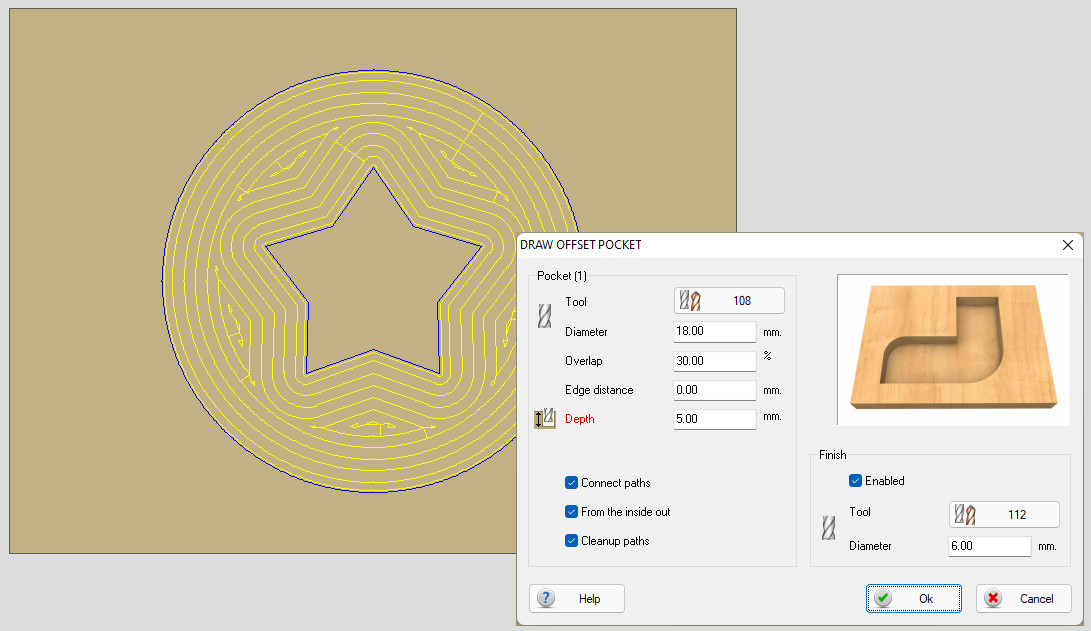
The command allows the automatic creation of cleaning paths when an area in which material remains is detected between one offset and the next.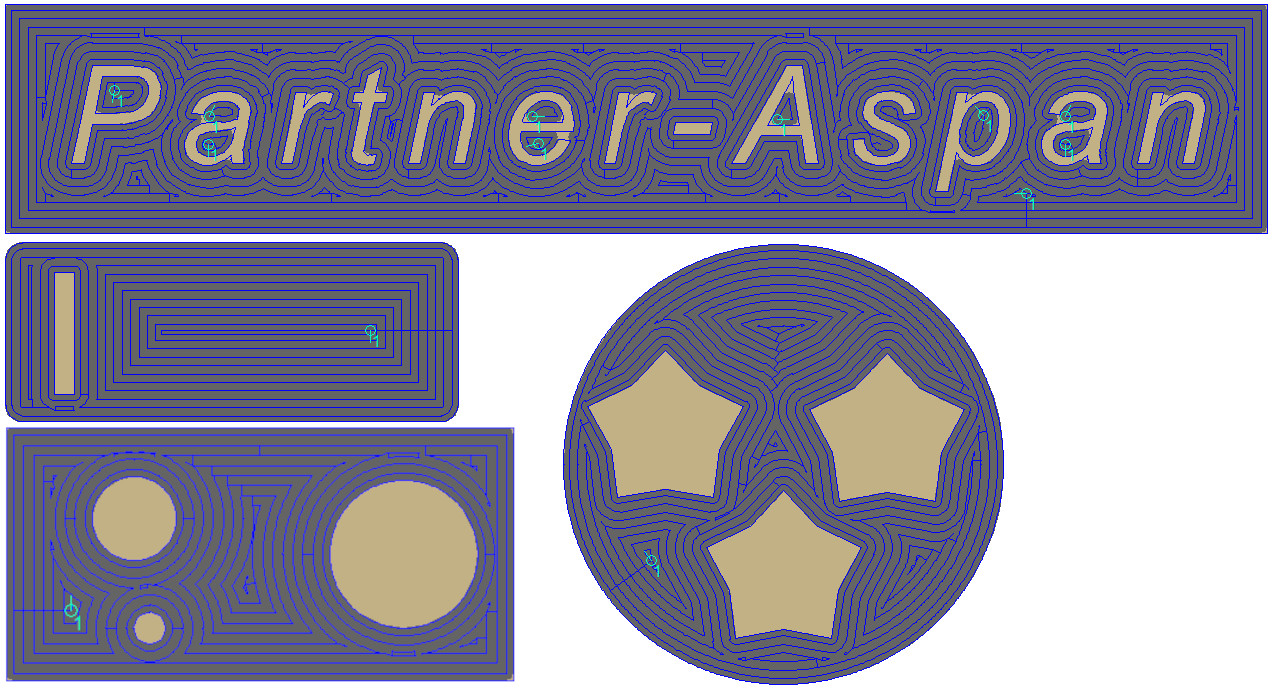
- New command 'Modify > Split': the command can be used to divide a path with the help of one or more routings blades.
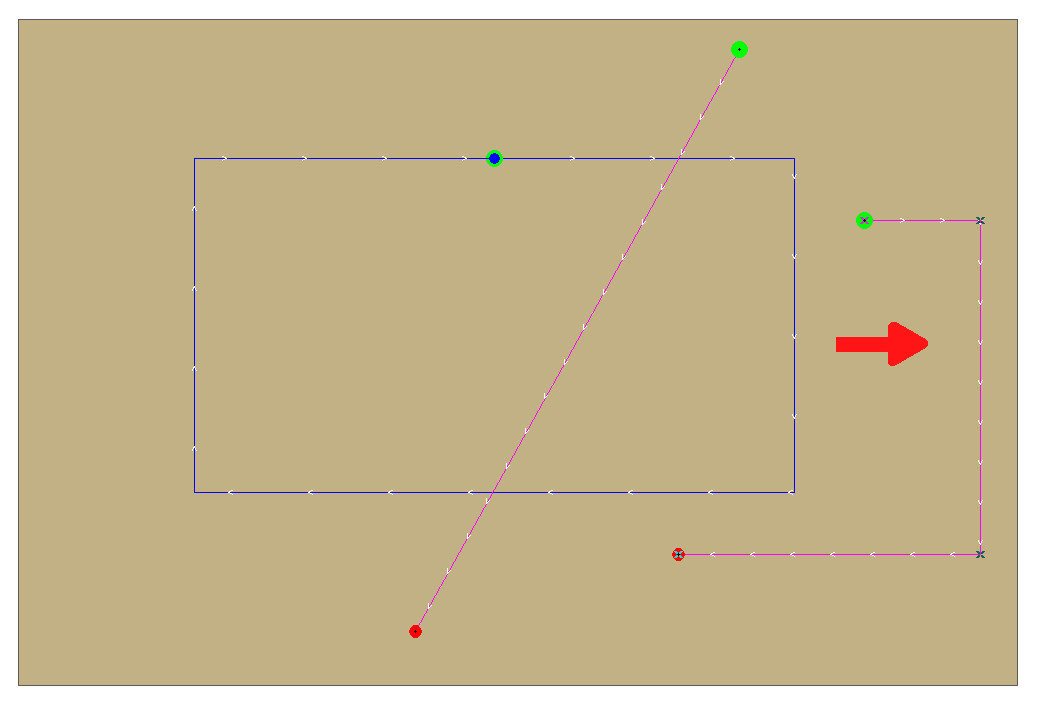
CAM Environment and Tooling
- Improvements for tool assignment dialogs;
- Introduced new keyboard shortcuts:
Command Shortcut key 'Display > Face > Upper' 1 'Display > Face > Left' 2 'Display > Face > Right' 3 'Display > Face > Front' 4 'Display > Face > Rear' 5 'Display > Esploso / Normal' 0 'Machine > Modify Tooling' T 'Machine > Head' H 'Machining > Borings' B 'Machining > Routings' R 'Machining > Lead-In' I 'Machining > Lead-Out' O 'Machining > Sequence' S 'Machining > Manual Sequence > Set' M 'Machining > Delete assignments' D 'Process > Create Part-Program' F5, P 'Process > Display Part-Program' F3, V 'Process > Animation' A
NESTING Optional Module
- Minor improvements to report printing;
- Confirmation message in case of deletion of several items from the parts/sheets list;
- The number of selected items in the list is now displayed pieces/sheets;
- New layout repetitions management::
'Process > Processing options > [ Advanced ]'
'[ ] Use repetitions for same layouts'Value Description Enabled (default) keep the behavior of previous versions of the program. In case the Nesting identifies the need to create several repetitions of the same layout, 1 single layout will be inserted in the results list with the indication of the number of times it has to be repeated to complete the given job. Disabled The results list will always include all layouts necessary to complete the job, even in the case of identical layouts repeated several times. - (automatic labeling) 'Labels > Show footprint' in the parts list, displays the current label positioned on the selected part ;
- (automatic labeling) Custom label positioning:
the default position used for automatic label application with automatic labelers is the center of the part. In the advanced properties of each part added to the parts-list, you can now manually adjust label application position. Label preview on the part is dynamically displayed during positioning.
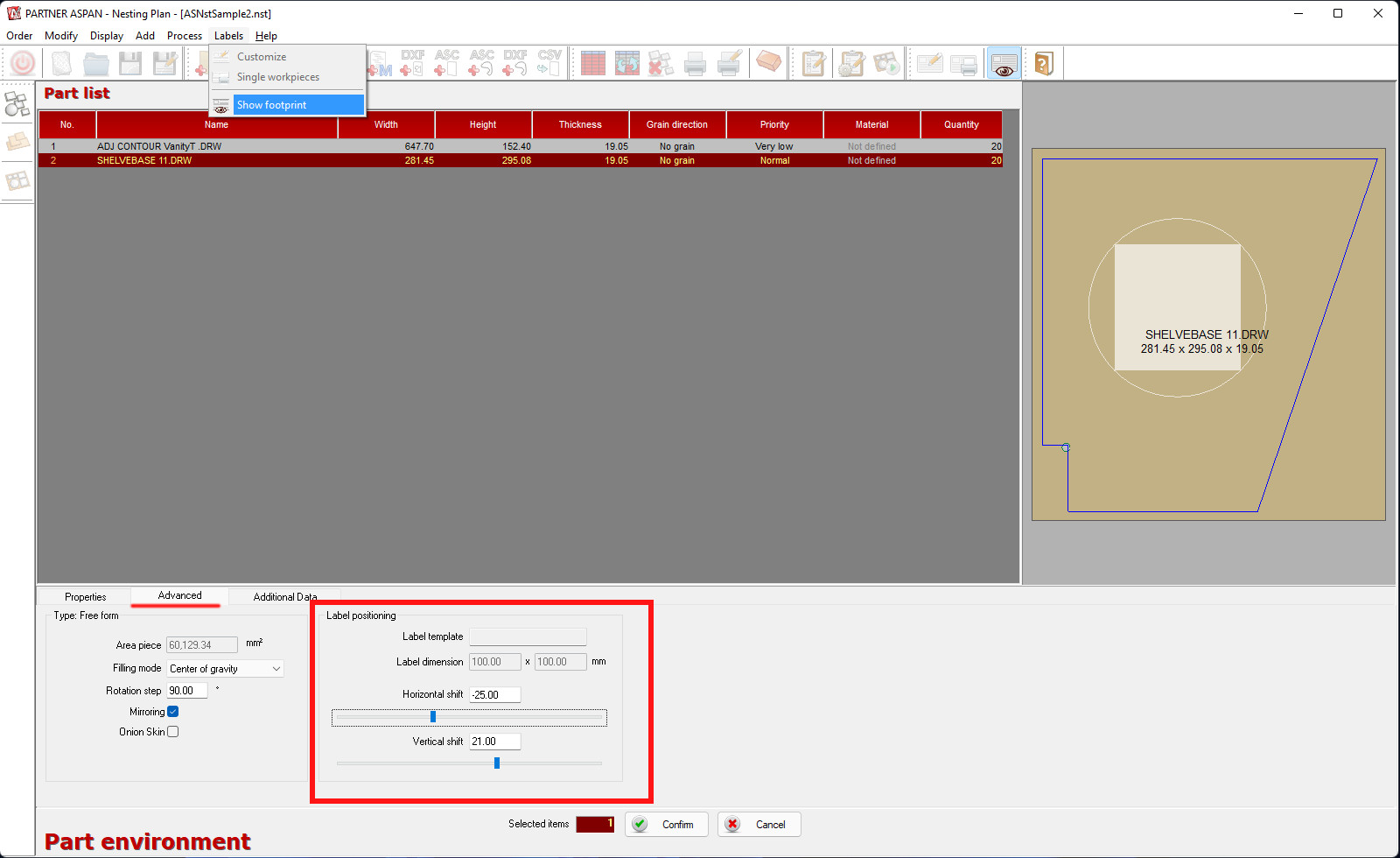
Macro
- New command ~AlignArcCenter
recalculates and corrects the coordinates of the center of a given arc.
~LET [CenterAlign] = ~AlignArcCenter([ArcIdx])
Returns:
0 if the center coordinate has been recalculated
1 if the center coordinate was correct
-1 in case of error
Other improvements
- Renewed vacuum table configurazion dialog;
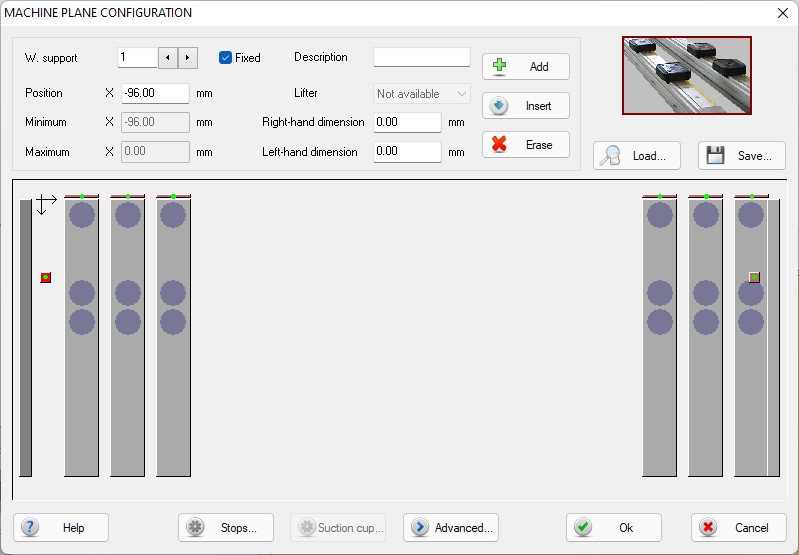
- In addition to the existing functionality for the management of vacuum tables with bars, vacuum cup positioning through laser devices on matrix planes has been added;
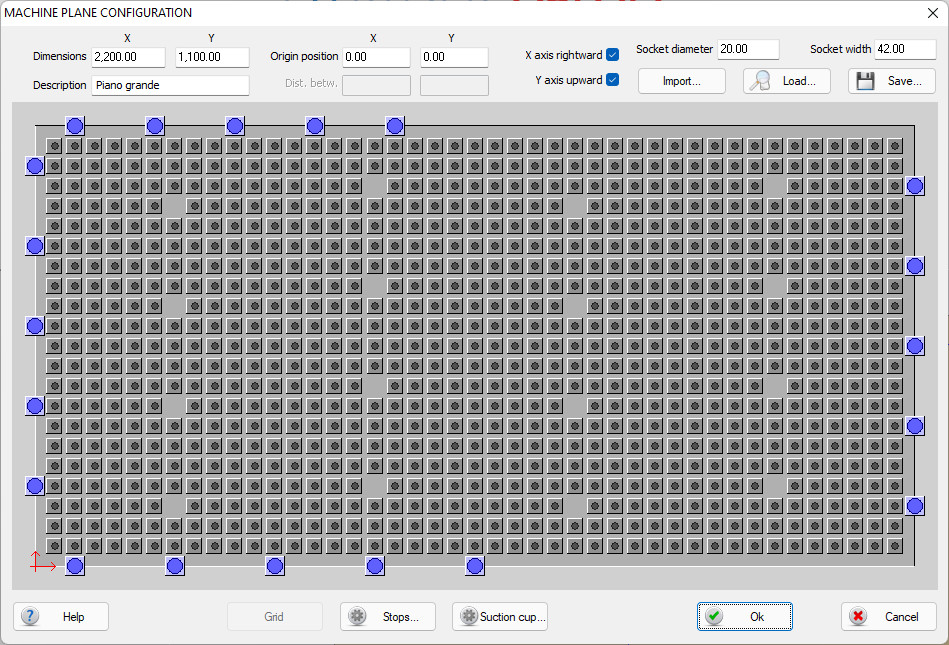
- AluMacros (optional module): improved management additional folds and optimizations to cassettes creation procedure;
- DXF: optimizations to the DXF import engine;
- Integration with PROMOB software (requires dedicated plugin available for PROMOB);