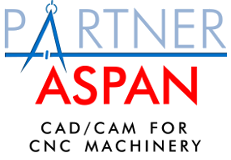ATool Software CAD/CAM per macchine a controllo numerico
Soluzioni CAD/CAM per macchine a controllo numerico
ATool Software CAD/CAM per macchine a controllo numerico
Soluzioni CAD/CAM per macchine a controllo numerico

Import/Export DXF (6)
Here is how to make general dimensioning in autocad environment without having the text mirrored: Change current layer to Layer 0; Change the current UCS to WCS; Make the dimensioning;
AutoCAD bas been linked to ASPAN (the link procedure from the "CAD option" menu has been used and AutoCAD is called from inside ASPAN with the CAD-> AutoCAD command). In the AutoCAD environment the graphic entities, holes and routings, have been drawn, but when returning back to ASPAN any or…
run AutoCAD 14+ (not from inside aspan, nor from any shortcut) from: Start->Programs->AutoCAD R14 Load your customized menus/toolbars Select: Tools -> Preferences, Profiles Rename the AutoCAD profile as MYPF (you can choose any name) Copy the MYPF profile as ASPAN Now you have 2 profiles: MYPF and ASPAN Set ASPAN…
If you have a DXF file created by AutoCAD or any other program, ASPAN will be able to import it (see Generic 2D DXF import). If you want to work with DXF files in a closer way, you may want to use the "2D Exploded DXF". This feature is only…
PARTNER/ASPAN can import DXF files, but the import has the following limitations: the DXF should be generated in a format compatible with AutoCAD 12, 13 or 14. Most CAD makes these DXFs. the DXF could contain the following entities: lines, arcs, 2D polylines, ellipses, 2D splines (NOTE 2). You may…
When importing Ellipses from a DXF file, Aspan creates 16 arcs. Solution 1 You can save the DXF file as an "AutoCAD 12 DXF file": this will create a lot of small arcs. Solution 2 This resolution of 16 arcs can be increased as follows: Start PARTNER/ASPAN; Select Utility ->…